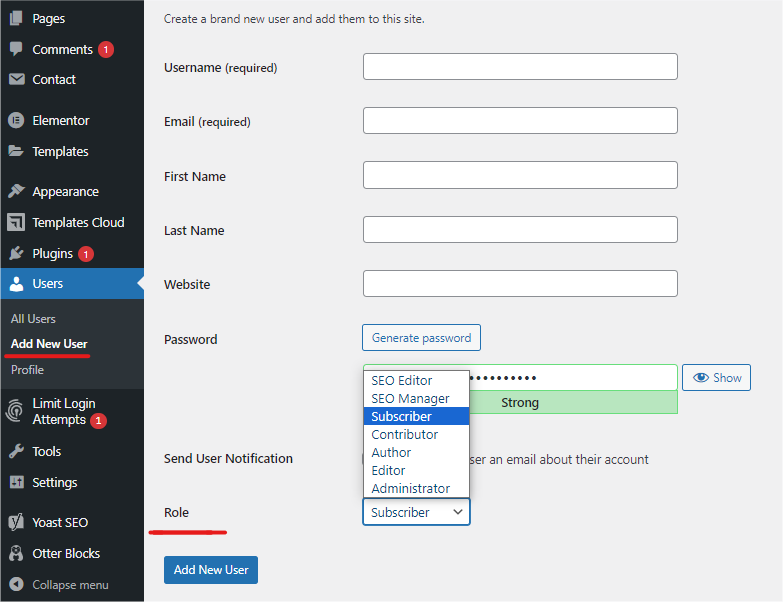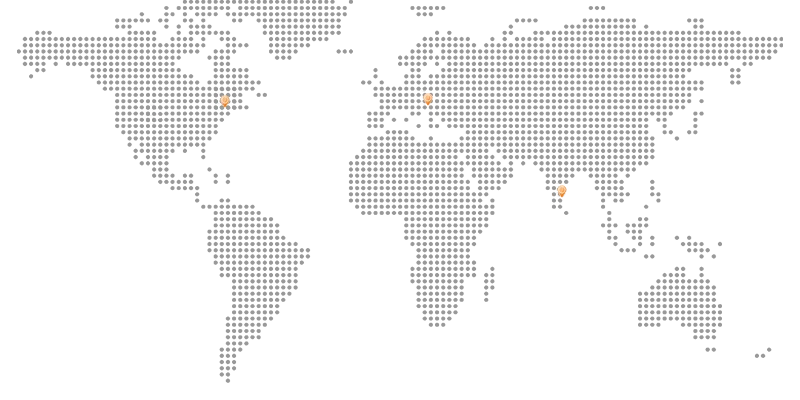In the digital world, having a safe online presence is critical. However, even with the best measures, hacking incidents can still happen. If your WordPress site has been compromised, it is critical to act immediately and efficiently. This guide will bring you through the procedures required to recover and secure your website, all while keeping a kind and approachable tone. Let’s get started!
1. Stay Calm and Assess the Situation
The first step is to remain calm. Panicking won’t help, and a clear mind is essential for effective problem-solving. Start by assessing the situation:
- Identify the Hack: Determine how your site was hacked. Is it defaced? Are you unable to log in? Is your site redirecting to another URL? Each type of hack requires a different approach.
- Notify Your Team: Inform your team members about the situation so they can assist and take precautions with other projects.
2. Put Your Site in Maintenance Mode
To prevent further damage and protect your visitors, put your site in maintenance mode:
- Maintenance Plugin: Use a plugin like “WP Maintenance Mode” to display a maintenance page to visitors while you work on fixing the issue.
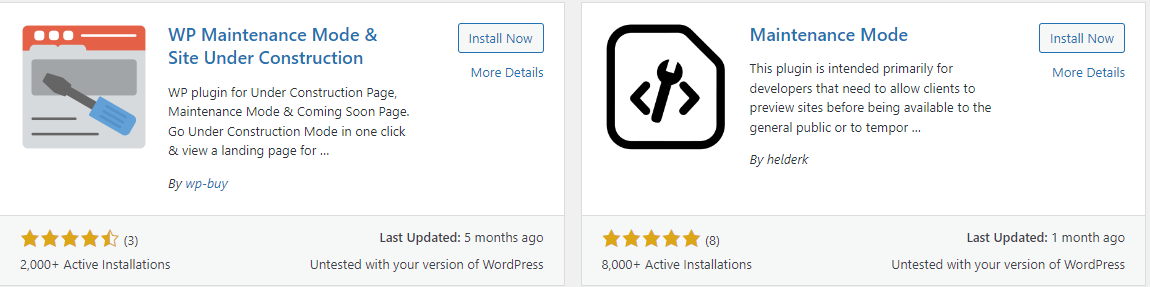
3. Backup Your Site
Before making any changes, it’s critical to back up your site. This ensures you have a recovery point if something goes wrong during the cleanup process:
- Hosting Provider Backup: Check if your hosting provider has recent backups available.
- Manual Backup: Use a plugin like “UpdraftPlus” to create a manual backup of your site’s files and database.
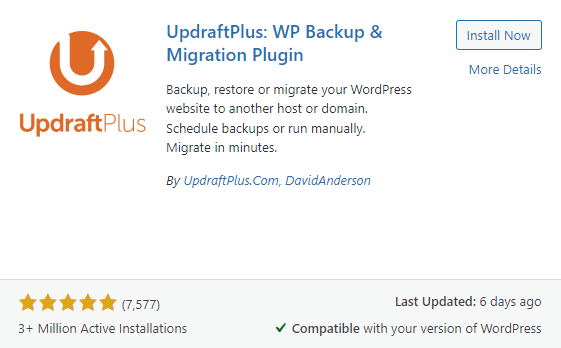
4. Scan Your Site for Malware
Next, scan your site to identify and remove any malicious code or files:
- Security Plugins: Install and run a security plugin like “Wordfence” or “Sucuri Security” to scan for malware and security issues.
- Online Scanners: Use online tools such as “Sucuri SiteCheck” to perform an external scan.
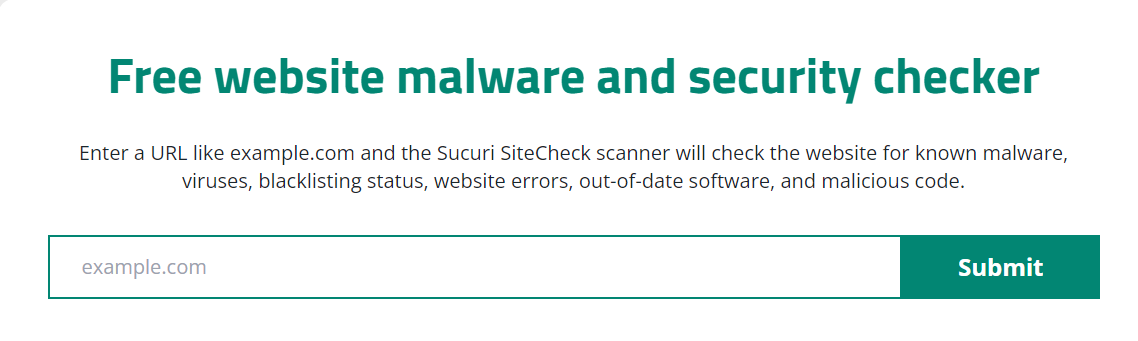
5. Remove Malware and Restore Clean Files
Once the malware is identified, you need to clean your site:
- Manual Removal: If you’re comfortable with code, manually remove any malicious files or code snippets.
- Restore from Backup: If the manual approach is too complex, restore your site from a clean backup taken before the hack occurred.
6. Update All Passwords
Change all passwords associated with your site to ensure no unauthorized access:
- WordPress Admin Password: Update your WordPress admin password to a strong, unique one.
- Database Password: Change your database password via your hosting control panel.
- FTP/SFTP Password: Update your FTP/SFTP credentials.
- Other Passwords: Change passwords for any other accounts connected to your WordPress site, such as third-party plugins and services.
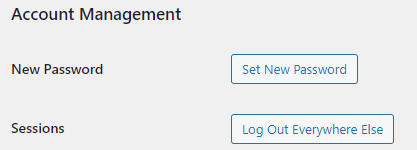
7. Update WordPress, Themes, and Plugins
Outdated software is a common vulnerability. Make sure everything is up to date:
- WordPress Core: Update WordPress to the latest version.
- Themes and Plugins: Update all themes and plugins. Delete any that are no longer in use or supported.
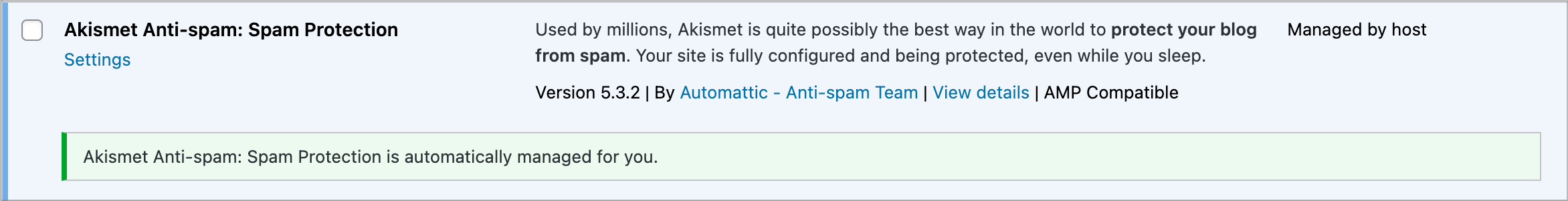
8. Enhance Your Site’s Security
Implement additional security measures to prevent future hacks:
- Security Plugins: Install a robust security plugin like “iThemes Security” or “Wordfence” to add multiple layers of protection.
- Two-Factor Authentication (2FA): Enable 2FA for all user accounts to add an extra layer of security.
- Limit Login Attempts: Use a plugin to limit the number of login attempts, reducing the risk of brute force attacks.
- SSL Certificate: Ensure your site has an SSL certificate installed to encrypt data between your site and visitors.
9. Review User Permissions
Check and adjust user roles and permissions to ensure only trusted users have access:
- Admin Accounts: Limit the number of admin accounts and ensure each one is necessary.
- User Roles: Assign appropriate roles and permissions based on users’ needs. Avoid granting admin rights unnecessarily.
10. Monitor Your Site Regularly
Ongoing monitoring is essential to detect and prevent future attacks:
- Security Logs: Regularly review security logs to identify suspicious activity.
- Regular Scans: Schedule regular malware scans using your security plugin.
- Uptime Monitoring: Use a service like “Uptime Robot” to monitor your site’s availability and receive alerts for downtime.
11. Educate Your Team
Ensure everyone involved with your site understands basic security practices:
- Training: Provide training on identifying phishing attempts, using strong passwords, and following security protocols.
- Security Policies: Implement and enforce security policies for all team members.
12. Consult with Professionals
If the hack is beyond your expertise, don’t hesitate to seek professional help:
- Security Experts: Hire a security expert or consultant to thoroughly clean and secure your site.
- Managed Services: Consider using a managed WordPress hosting provider that includes security services and regular monitoring.
Conclusion
Dealing with a hacked WordPress site can be daunting, but by following this guide, you can recover your site and strengthen its defenses against future attacks. Remember to stay calm, act methodically, and implement strong security measures to protect your online presence. At Blazon, we understand the importance of maintaining a secure website, and we’re here to help you every step of the way. With vigilance and proper precautions, you can keep your WordPress site safe and secure. Happy blogging!