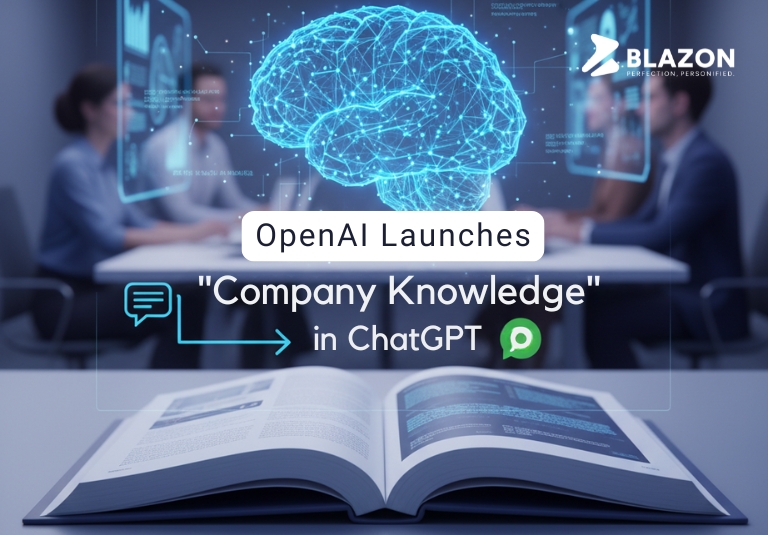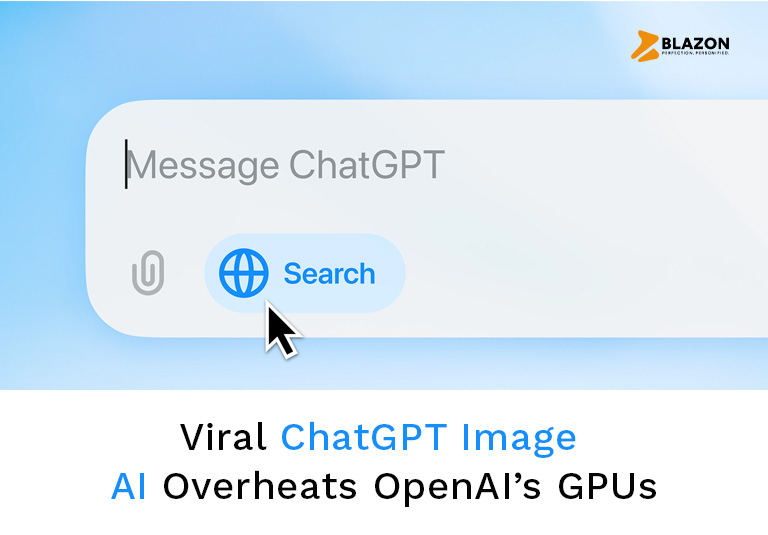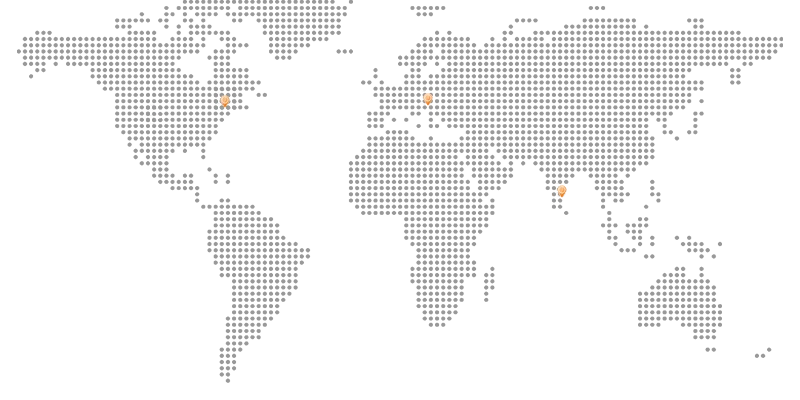Tools like ChatGPT can significantly increase your productivity in the fast-paced digital world of today. However, to fully utilize them, individuals need to understand the key shortcuts and efficient techniques that speed up communication. To make your work easier and more productive, we’ve covered some essential keyboard and ChatGPT shortcuts below.
ChatGPT’s Memory
Conversations become more contextually aware and tailored over time because of ChatGPT’s ability to remember information from past exchanges. A model that has active memory can retain user preferences, session-to-session details, or ongoing projects.
Users can control what the model remembers using this functionality, which makes the experience more personalized and continuous.
A Solution to Important ChatGPT Results
The way the questions are phrased is where ChatGPT conversations start. Well-written prompts reduce the need for modifications by producing outputs that are more accurate and pertinent.
- Be clear and straight: Make it clear exactly what you need.
For example, ask, “What are the main advantages and difficulties of e-commerce business?” instead of “Give me some information about e-commerce business.”
- Provide Context When Needed: Provide background information if your question is complicated or deals with a specialized subject so that ChatGPT can comprehend it.
- Include the Final Results Format: Provide a format for the answer, e.g., “Summarize the steps to build an e-commerce website in two paragraphs” or “List the steps to build an e-commerce website in bullet points.”
Simplifying Interactions through Shortcuts
Users can accelerate their experience and save time, by using the appropriate commands. These are some crucial commands for ChatGPT:
- /Summarize: This command can be used to swiftly summarize large texts. For instance, to obtain a concise synopsis of the main ideas, paste a lengthy article and begin with “/Summarize.”
- /Rewrite: Use “/Rewrite” followed by the text you wish to change if you want to alter the text’s clarity or tone.
- /Generate: You can generate ideas more quickly by using this command. Say something like, “/Generate five ideas for blog posts about digital marketing.”
Keyboard Shortcuts to Increase Efficiency
Keyboard shortcuts allow users to use ChatGPT more quickly and easily. To get you going, consider these crucial shortcuts:
- Ctrl + Enter (Windows) / Command + Enter (Mac): Without using the send button, send your message right away.
- Ctrl + K (Windows) / Command + K (Mac): Without leaving the chat, quickly use the command panel to locate tools and functions.
- Ctrl + Z (Windows) / Command + Z (Mac): Reverse back to a prior state of a message or undo your most recent action, which might be useful in unexpected situations.
- Ctrl + Shift + C (Windows) / Command + Shift + C (Mac): To maintain important topics for later use, make a copy of the ongoing dialogue.
- Ctrl + P (Windows) / Command + P (Mac): To share or archive talks, you can print the current conversation.
Integrating ChatGPT with Other Tools
ChatGPT’s functionality is improved by integration automation tools, which facilitate smooth interactions with other programs and services. Users may automate workflows and transmit data between ChatGPT and other apps like Google Sheets, Slack, or Trello with ease by utilizing platforms like Zapier, Automate.io, and Integromat.
Using ChatGPT to bookmark key topics is a great approach to increasing productivity and remaining aware of critical exchanges.
Bookmarking important conversation
Users can manually store important notes by copying and pasting them into note-taking programs like Evernote, Notion, or Google Docs, even if ChatGPT lacks an integrated bookmarking capability. As an alternative, you can snap screenshots for easy access.
Users can increase efficiency and guarantee that crucial information is always available for decision-making or future reference by handling significant conversations well.
Utilizing ChatGPT to Generate Ideas
An effective thinking companion is ChatGPT. SeeK ChatGPT for ideas if you need them for a presentation or working on an assignment. “I need ideas for a marketing campaign targeting an e-Commerce website,” for example, is something you could say. An array of imaginative ideas can be supplied by the AI, which you can then polish and customize to your specifications.
Conclusion
Understanding ChatGPT’s features, making use of keyboard shortcuts, and communicating are all necessary to maximize productivity. Users can increase their efficiency by reducing manual chores and streamlining operations by integrating automation tools.
ChatGPT becomes an essential tool in your productivity toolbox when you can arrange your workflow such that you can take full advantage of all of its features.