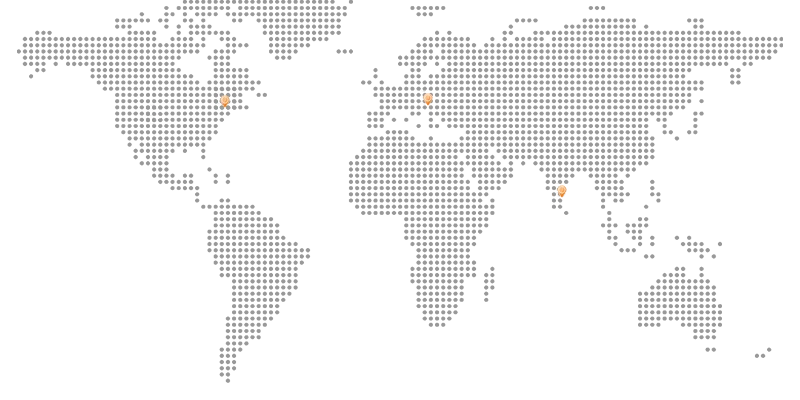If you’ve ever dreamed of creating your own AI-powered app but felt overwhelmed by the technical side of things, Google has some exciting news. The tech giant just introduced Vibe Coding — a brand-new way to build apps inside Google AI Studio that feels more like brainstorming with a creative partner than writing lines of code.
What’s Vibe Coding All About?
Vibe Coding is Google’s next step in making AI app creation faster, easier, and more intuitive. Instead of dealing with complex API setups or manually connecting models, you can now describe your idea in plain English — and let Google’s Gemini models do the rest. Think of it as chatting your app into existence.
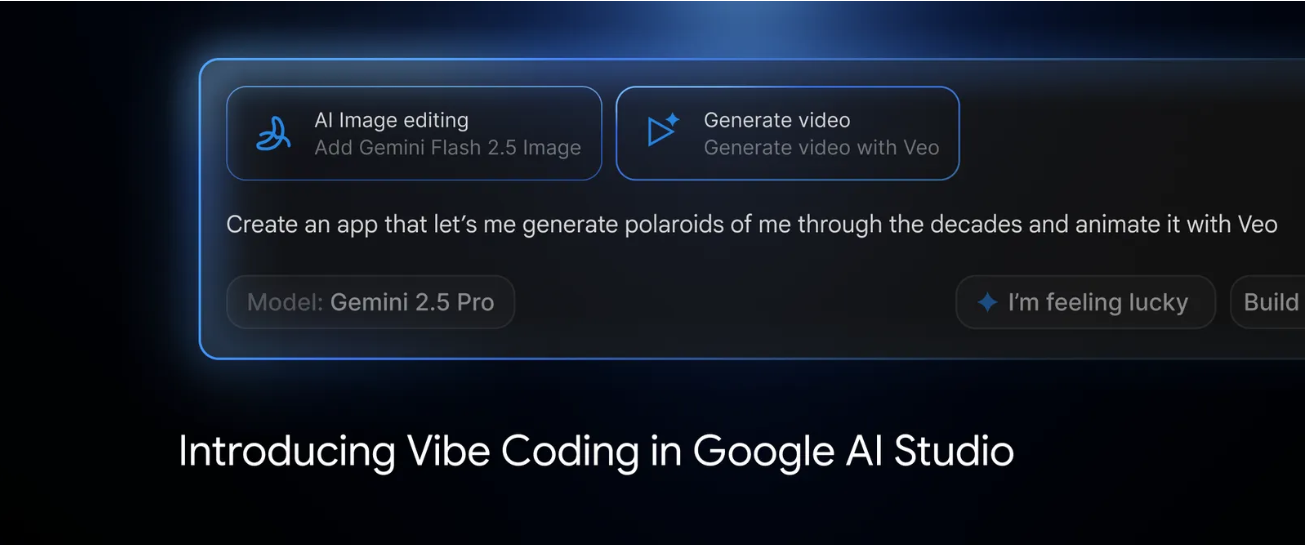 Image Source: blog.google
Image Source: blog.google
Want to build a photo caption generator or a productivity chatbot? Just tell AI Studio what you have in mind, and it’ll set everything up automatically. The whole process is designed to feel natural and “in flow,” which is exactly where the name Vibe Coding comes from.
Why It Matters
Traditionally, building an AI app meant juggling a bunch of tools — coding frameworks, API keys, and configuration files. With Vibe Coding, Google is removing those barriers. It’s a huge step toward making AI creation accessible to everyone, from professional developers to curious newcomers.
And the coolest part? You can see your app come to life as you go. Google AI Studio provides an instant preview of your creation, so you can test and tweak it on the spot. Whether you’re experimenting or polishing your final design, it feels fast, responsive, and — dare we say — fun.
Explore the New App Gallery
Alongside Vibe Coding, Google has revamped the App Gallery inside AI Studio. This gallery isn’t just a showcase — it’s an inspiration hub. You can browse through ready-to-use projects built with Gemini models, try them out, and even remix them into your own versions. It’s like having a creative playground filled with examples to learn from.

Image Source: blog.google
Edit Apps the Easy Way with Annotation Mode
Vibe Coding also introduces something called Annotation Mode. Imagine pointing to any part of your app and saying, “Can you make this button blue?” or “Add a little animation here.” The AI will understand and make those changes instantly. No digging into code, no confusing parameters — just natural, conversational editing.
This feature helps bridge the gap between designers and developers. You don’t need to know the technical details to fine-tune how your app looks and feels. You just tell the AI what you want, and it figures out how to make it happen.
Continuous Building, No Interruptions
Google thought ahead about the practical stuff, too. If you’re using the free version of AI Studio and hit your usage limit, you can simply plug in your own API key to keep going. Once your free quota resets, it’ll automatically switch back — meaning your creative flow never has to stop.
The Bigger Picture
With Vibe Coding, Google isn’t just releasing another developer tool — it’s reimagining how we build with AI. By making the process conversational, visual, and intuitive, they’re lowering the barrier between imagination and creation.
Whether you’re a solo creator, a startup founder, or an educator looking to teach AI concepts, Vibe Coding gives you the freedom to experiment without friction. It’s about turning ideas into experiences, faster than ever before.
Ready to Try It?
You can explore Vibe Coding today by heading to Google AI Studio. With just a few prompts, you’ll be able to design and launch your own AI app — no deep coding knowledge required.
In short: Google’s Vibe Coding is all about empowering creativity. It’s a refreshing, human-centered approach to technology that lets you focus on what you want to build — not how to build it. The vibes are definitely good in Google AI Studio right now.