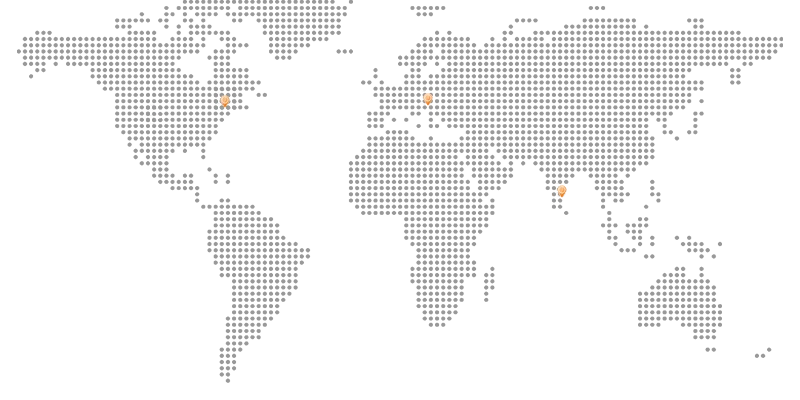In the modern era, with everything being digitized, mobile phones are essential tools for organizing our lives. But this simplicity is not without risk, especially when it comes to security and privacy.
While it’s easy to overlook the need for privacy in a world where everyone shares everything online, it’s crucial to keep in mind that all it takes is a small amount of information for someone to steal your identity and even gain access to your financial accounts.
You will learn how to recognize if someone is spying on you on your phone from this article, which also offers helpful advice on how to minimize the hazards involved.
An Understanding of Spyware on Phones
Spyware is software that is designed to secretly track and collect data from your device. Included in this category of personal data are call logs, text messages, location, and even real-time audio or video.
Spyware frequently acts silently, making it challenging to detect without the proper tools or knowledge.
How to Spot Your Phone Is Spying on You Secretly
Let’s enter the world of cell phones, where there are many more concerns. Hundreds of apps are installed on our smartphones these days, containing an array of private information ranging from bank accounts to social networking accounts to images and more. Furthermore, attackers and hackers are always monitoring anything they can get their hands on.
The following 10 techniques will help you determine whether your phone is secretly monitoring you.
- Quick Drain of the Battery
Spyware operating in the background may be the cause if the battery on your phone drains more quickly than usual.
- Overheating of the Device
Unused phones that start to heat up could be a sign of viruses or hidden programs operating in the background.
- High Usage of Data
Unexpected increases in data usage are frequently an indication that your phone is perhaps transmitting data covertly.
- Unknown Apps
Unrequested apps suddenly showing up on your device raises the possibility of tampering. These unidentified apps can be surveillance spyware that is masking itself as an actual program.
- Slow progress
Spyware uses resources, which can cause an unexpected slowdown in your phone’s functionality.
- Unexpected Restarts
Unexpected phone reboots or shutdowns may indicate that your device is being tampered with or manipulated remotely.
- Unusual Activity on Account
Your data may be being stolen by spyware if you see unusual activity or logins on your email, social media, or other accounts.
- Unusual Sounds During Phone Calls
Static, echoing, or clicking sounds during phone calls may indicate that spyware is being used to listen in.
- Delayed Shutdowns
Spyware may be running in the background on your phone if it takes longer than normal to turn off or on.
- Strange Text Messages
Strange SMS you receive that contain links or strange characters could be spyware trying to talk to its handler.
If you notice any of these symptoms, you can determine if your phone is spying on you and take the necessary precautions to safeguard it.
How to Avoid Spyware on Your Phone
Spyware can be difficult to identify and eradicate by design. Most of the time, it is not impossible, but you might need to take some significant action. Giving up on your smartphone can occasionally be the best course of action.
Steps for Eliminating Spyware from Your Device
- Uninstall Suspicious Apps
Installing any odd or suspicious apps from your phone is the first step in removing spyware. Look for anything you didn’t download yourself or that you don’t recognize when you go through the list of installed apps. Frequently, spyware hides behind programs that appear innocent. To stop more data theft or espionage, remove these apps.
- Do a Security Check
Download a reliable antivirus or anti-spyware program from the official app store to perform a security check on your smartphone (such as Avast, Malwarebytes, or Bitdefender). To start a complete scan after the program has been installed, open it and follow the instructions. On your device, the program will identify and eliminate any spyware or malicious software that it finds.
- Verify the Permissions of the App
Check the permissions that each app has been given in your settings. Remove apps that don’t need access to functions like your camera, microphone, or location. These locks serve as obstacles to anyone who shouldn’t be there trying to access your device and private data.
- Upgrade Your System Software
To maintain the highest level of security, you must regularly update the operating system and apps on your device. Updates for software frequently contain patches and fixes for security holes that surveillance apps might exploit.
- As a Final Option, Reset the Phone
Try resetting your phone if the spyware is still present. This will remove all apps and data from your phone, including any spyware that may be disguised. Before you reset, make sure you backup any vital data.
Who Benefits from Knowing Your Phone Is Tracking You?
Knowing that you are being tracked by your phone may help many groups.
- Advertisers can target you with customized ads based on your location and past behavior. For financial gain, data brokers gather and sell your personal information, frequently to businesses or political groups.
- Hackers might use the spy features on your phone to obtain private data, such as bank account information or passwords.
- For security, surveillance, or law enforcement purposes, governments can monitor your whereabouts and activities.
Finally, for control or investigation purposes, employers or private detectives may keep an eye on devices. These organizations use the information your phone gathers for their gain, power, or malevolent purposes.
End Line
In a time when cell phones contain enormous volumes of private and sensitive data, spyware is a real issue.
You may significantly reduce the danger of spyware infections by being proactive and doing security scans, checking app permissions, and updating the software on your phone. Should spyware be identified, removing dubious apps and carrying out a factory reset can assist in getting rid of it. Your data is protected from prying eyes by being alert and putting strong security measures in place.