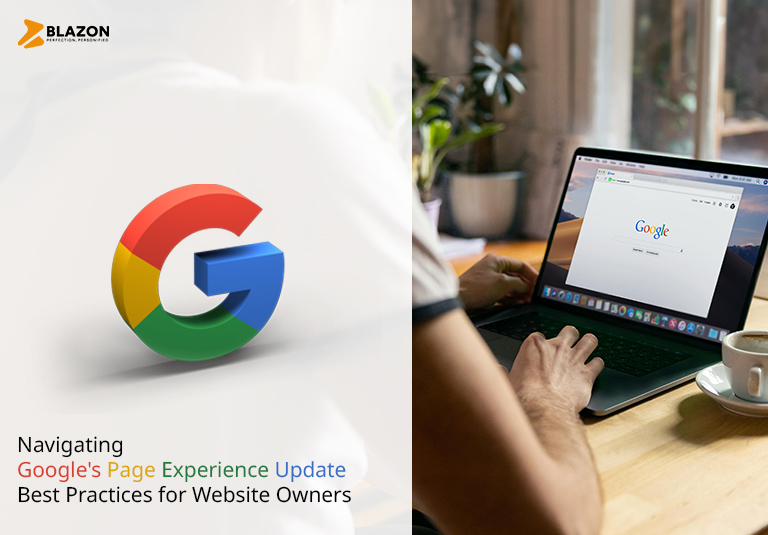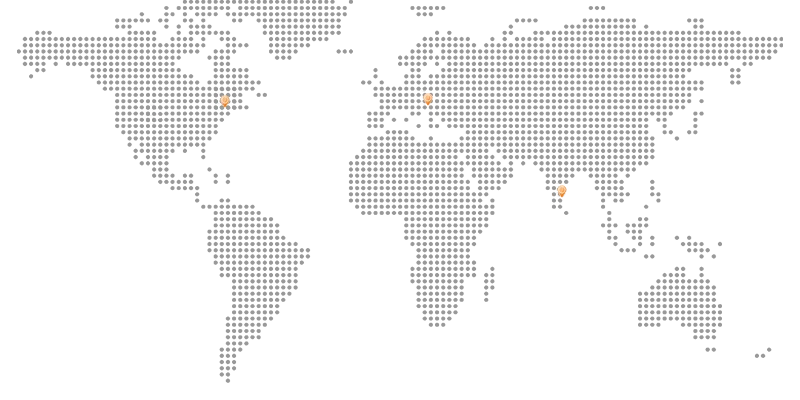Hey there, fellow website owner! Have you heard about Google’s latest update? It’s called the Page Experience Update, and it’s all about making sure your website offers the best possible experience for your visitors. In simpler terms, Google is giving a big thumbs up to sites that load quickly, look great on mobile devices, and keep users engaged. If you’re scratching your head wondering what this means for you, don’t worry—we’ve got you covered! In this article, we’ll walk you through the key points of the Page Experience Update and share some practical tips to help you make the most of it.
Understanding Google’s Page Experience Update
Alright, let’s break it down. Google’s Page Experience Update is like a virtual high-five for websites that prioritize user experience. It’s all about how users interact with your site—things like how fast it loads, how easy it is to navigate, and how it looks on different devices. Basically, Google wants to send users to websites that they’ll enjoy using, and the Page Experience Update helps them do just that.
Key Components of Page Experience
Loading Speed
Nobody likes waiting around for a website to load, right? That’s why it’s crucial to make sure your site loads lightning-fast. Use tools like Google’s PageSpeed Insights to identify any speed bumps and smooth them out. Trust us, your visitors will thank you for it!
Imagine you’re waiting for a bus. You’d rather it arrive quickly than keep you waiting, right? Same goes for your website—make sure it’s ready to pick up your visitors right away.
Mobile-Friendliness
These days, everyone’s glued to their smartphones, so it’s essential that your website looks and works just as great on mobile as it does on a desktop. Think responsive design—your site should adapt seamlessly to different screen sizes.
Picture trying to read a book with tiny text and wonky formatting on your phone. Frustrating, isn’t it? Don’t let your website be that book.
Interactivity
Keep your visitors engaged and entertained with interactive features like smooth scrolling, clickable buttons, and engaging content. The more fun they have on your site, the longer they’ll stick around.
Ever been to a party where everyone’s just standing around awkwardly? Add some interactive elements to your website to get the conversation flowing.
Visual Stability
Ever clicked on a link only for the page layout to suddenly shift, sending you on a wild goose chase to find what you were looking for? Yeah, nobody likes that. Make sure your website stays stable and steady to avoid any unexpected surprises.
Imagine rearranging your living room furniture every time someone walks in the door. It’d be chaos! Keep your website layout consistent for a smoother browsing experience.
Best Practices for Website Owners
Prioritize Core Web Vitals
Think of Core Web Vitals as the heartbeat of your website—they tell you how healthy it is. Keep an eye on metrics like loading speed, interactivity, and visual stability to ensure your site is in tip-top shape.
Just like going for a regular check-up at the doctor’s office, monitor your Core Web Vitals to catch any issues before they become big problems.
Optimize Images and Multimedia
Nobody likes waiting for a photo to load, only to find it’s the size of a small planet. Compress your images and multimedia files to keep your website running smoothly without sacrificing quality.
Think of your website like a suitcase—you want to pack it efficiently so you can fit as much as possible without weighing it down.
Streamline Navigation and User Interface
Make it easy for your visitors to find what they’re looking for with clear navigation and a user-friendly interface. Think of your website as a well-organized library—everything has its place, and visitors can find what they need with ease.
Ever wandered around a supermarket looking for a specific item, only to give up and leave? Don’t let your website visitors feel the same frustration—keep things organized and easy to find.
Improve Website Security
Keep your visitor’s data safe and sound by securing your website with HTTPS encryption. Regularly update your software and plugins to patch up any security holes and keep the bad guys out.
Just like locking your front door at night, adding an SSL certificate to your website helps keep unwanted visitors at bay.
Last Line
So, there you have it—everything you need to know about Google’s Page Experience Update and how to make it work for you. By focusing on loading speed, mobile-friendliness, interactivity, and visual stability, and following our handy tips, you’ll be well on your way to creating a website that both Google and your visitors will love.
For more friendly advice on optimizing your website for Google’s Page Experience Update, be sure to check out our blog at Blazon. Happy optimizing!