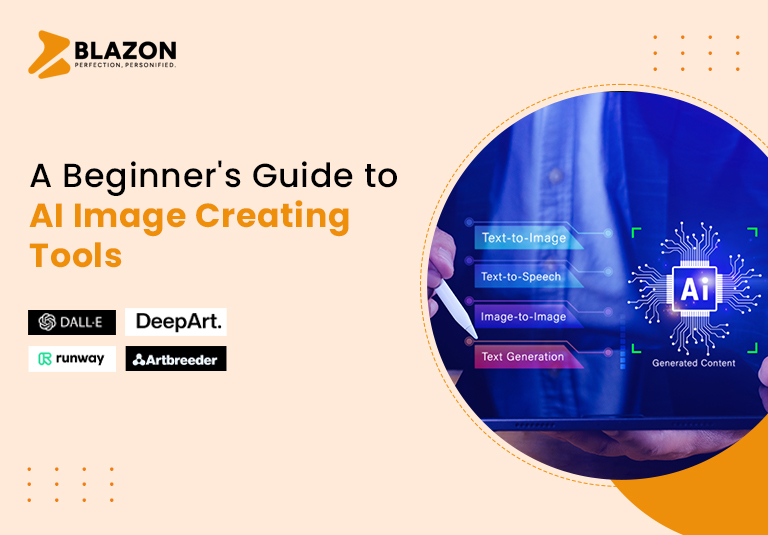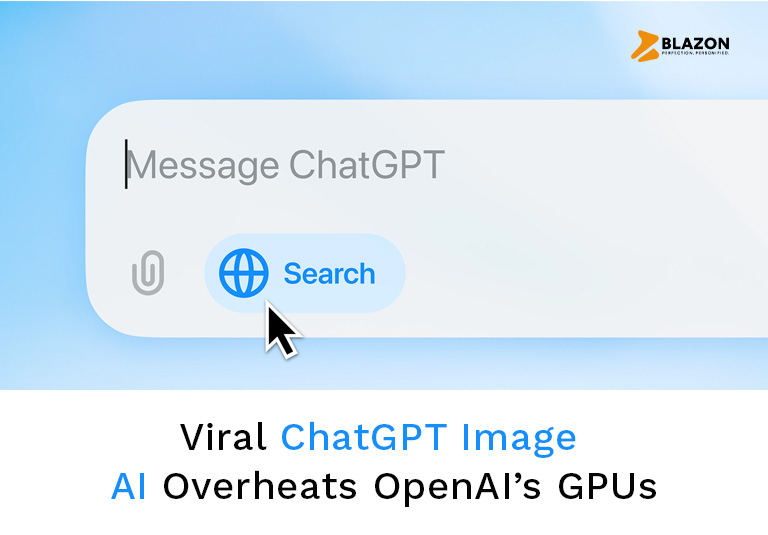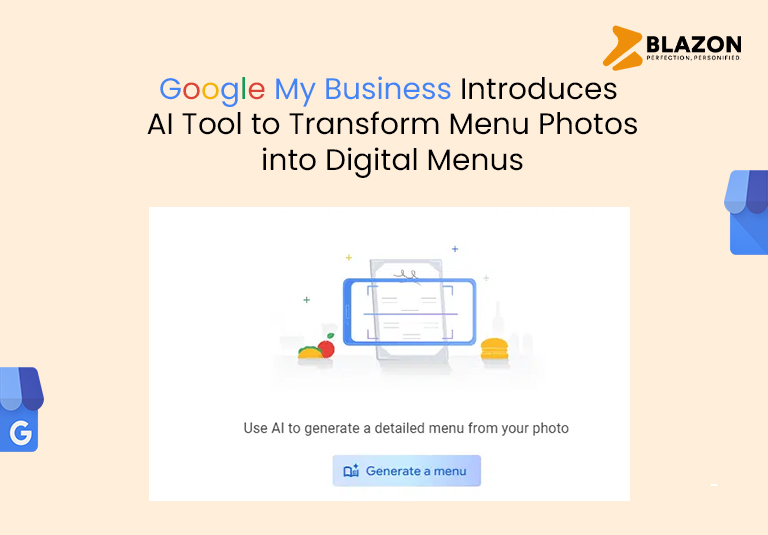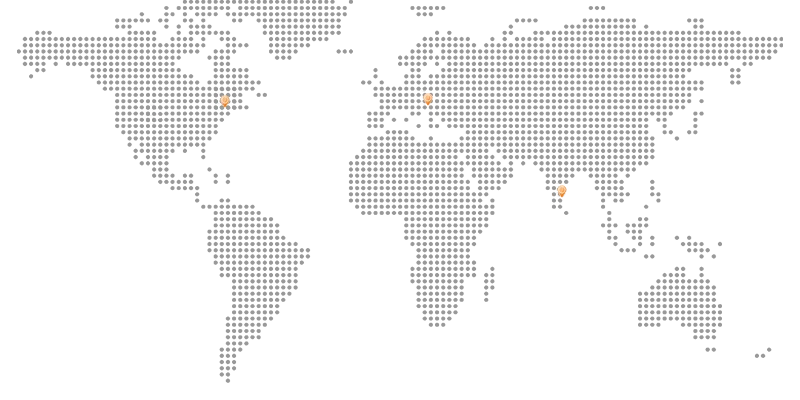Artificial Intelligence (AI) has revolutionized many aspects of our lives, and one of its fascinating applications is in image creation. AI image creating tools have become increasingly popular, providing users with the ability to generate stunning visuals with ease. Whether you’re a professional designer, a hobbyist, or someone curious about the potential of AI, this guide will walk you through everything you need to know about AI image creating tools.
What Are AI Image Creating Tools?
AI image creating tools leverage machine learning algorithms to generate images based on user inputs. These tools can transform text descriptions into visuals, modify existing images, or even create entirely new designs from scratch.
The technology behind these tools typically involves deep learning, neural networks, and generative adversarial networks (GANs).
Key Features of AI Image Creating Tools
- Text-to-Image Generation: Convert text descriptions into detailed images.
- Style Transfer: Apply artistic styles to photos.
- Image Enhancement: Improve the quality and resolution of images.
- Object Removal and Addition: Edit photos by adding or removing elements seamlessly.
- Customization Options: Tailor images to specific preferences and requirements.
Popular AI Image Creating Tools
Several AI image creating tools have gained popularity for their ease of use and impressive capabilities.
Here are some of the most notable ones:
1. DALL-E 2
OpenAI created DALL-E 2, an advanced AI model that creates visuals from textual descriptions. It’s known for its ability to create highly detailed and creative visuals, making it a favorite among artists and designers.
#Key Features
- High-quality image generation from text.
- Ability to create surreal and imaginative visuals.
- Easy-to-use interface for beginners.
2. DeepArt
DeepArt uses neural networks to transform photos into artworks inspired by famous artists’ styles. It’s perfect for those looking to add a creative touch to their photos.
#Key Features
- Style transfer to apply artistic effects.
- Support for various artistic styles.
- User-friendly interface.
3. Runway ML
Runway ML offers a suite of AI tools for creatives, including image generation, video editing, and more. It’s designed to be accessible for both beginners and professionals.
#Key Features
- Wide range of AI tools for different media.
- Real-time collaboration features.
- Integration with popular design software.
4. Artbreeder
Artbreeder allows people to create and develop images using collaborative AI. It combines genetics-inspired methods with deep learning to generate unique visuals.
#Key Features
- Combine and evolve images.
- Extensive customization options.
- Community-driven platform.
Getting Started with AI Image Creating Tools
Starting with AI image creating tools can be both exciting and overwhelming.
Here’s a step-by-step guide to help you get started:
Step 1: Choose the Right Tool
Identify the tool that best suits your needs. If you’re looking to generate images from text, DALL-E 2 might be the best choice. For style transfer, DeepArt is ideal. Explore different tools and their features to find the one that matches your requirements.
Step 2: Sign Up and Set Up
Most AI image creating tools require you to sign up for an account. Follow the registration process and set up your profile. Some tools offer free trials or limited free usage, so take advantage of these to explore the tool’s capabilities.
Step 3: Explore Tutorials and Resources
Before diving in, check out tutorials and resources provided by the tool. These can help you understand how to use the features effectively. Many platforms offer video tutorials, user guides, and community forums for support.
Step 4: Start Creating
Begin by experimenting with simple tasks. For text-to-image tools, start with basic descriptions and gradually try more complex ones. For style transfer, upload your photos and apply different styles to see the results.
Step 5: Experiment and Customize
Don’t be afraid to experiment. Play around with different settings, styles, and inputs. AI image creating tools often provide a range of customization options, so take the time to explore and create something unique.
Step 6: Save and Share Your Work
Once you’re satisfied with your creation, save your work. Most tools allow you to download the images in various formats. Share your creations on social media, with friends, or in online communities to get feedback and showcase your work.
Tips for Getting the Most Out of AI Image Creating Tools
- Start Simple: Begin with basic tasks to get a feel for the tool before moving on to more complex projects.
- Use High-Quality Inputs: For the best results, use high-quality images and clear text descriptions.
- Experiment with Settings: Adjust different settings to see how they affect the output. This can lead to the discovery of new effects and styles.
- Join Communities: Engage with online communities and forums to learn from other users, share your work, and get feedback.
- Stay Updated: AI technology is constantly evolving. Keep an eye on updates and new features to make the most of your tool.
The Future of AI Image Creating Tools
AI image creating tools are rapidly advancing, and the future looks promising.
Here are some trends to watch for:
Enhanced Realism
Future AI models will likely produce even more realistic images, making it difficult to distinguish between AI-generated and real photos. This will open up new possibilities in fields like advertising, entertainment, and art.
Increased Accessibility
As AI technology becomes more accessible, we can expect more user-friendly tools designed for non-experts. This will democratize the creative process, allowing anyone to create stunning visuals without extensive technical knowledge.
Integration with Other Technologies
AI image creating tools will increasingly integrate with other technologies such as augmented reality (AR) and virtual reality (VR). This will enable users to create immersive experiences and interactive visuals.
Ethical Considerations
As AI-generated images become more prevalent, ethical considerations will become crucial. Issues like copyright, misinformation, and the potential misuse of AI-generated content will need to be addressed.
Conclusion
AI image creating tools are transforming the way we create and interact with visuals. From generating images from text to applying artistic styles, these tools offer endless possibilities for creativity. By choosing the right tool, experimenting with features, and staying engaged with the community, you can harness the power of AI to create stunning visuals. The future of AI image creation is bright, and now is the perfect time to dive in and explore this exciting technology.